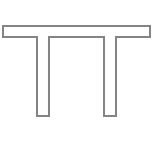Access to eDoc for New Advisors
Teaching Central
As a TT advisor, you’ll need access to LJMU’s eDoc system to complete mandatory LJMU Supervisory training and to monitor your advisee’s degree progress. To request eDoc access, please initiate the following process by contacting the LJMU Lead Supervisor on your advisee’s team:
1. Request eDoc access from LJMU Lead Supervisor.
2. LJMU Lead Supervisor initiates a “supervisor change” in eDoc and confirms with TT Director of School this is done.
3. The eDoc workflow goes to the Director of School.
3. The Director of School consults with Head of Research Degrees, LJMU, to agree sign-off.
4. The workflow then goes to the Chair of the FRDC (Faculty Research Degrees Committee) for sign-off).
5. The workflow then goes to the LJMU RDB (Research Degree Board) for finalisation.
6. Access is given.
7. LJMU Supervisor training video and other eDoc records become available.
8. Alert Projects Coordinator when training is completed.
For instructions on using eDoc, refer to the eDoc Quick Start Guide for Supervisors.